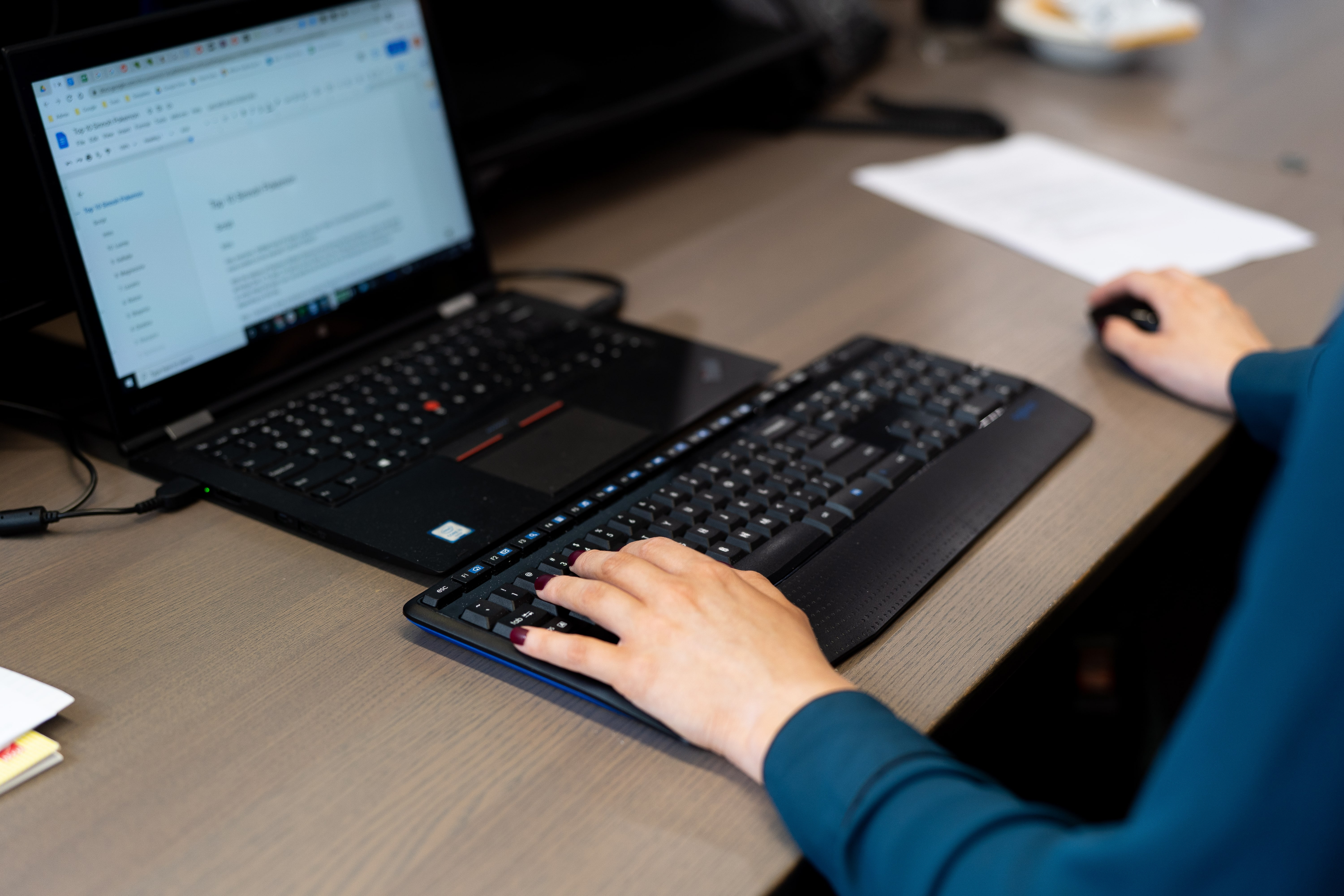
It is estimated that Google processes 63,000 searches every second and 5.6 billion searches a day. With the average person conducting three to four Google searches a day, it is more important than ever for businesses to have a strong online presence.
One way businesses can gain exposure in Google search results is through blogs. However, if your blog isn’t optimised, it won’t rank on the first page of Google results (which is where you want to be!).
But don’t fear! With the right SEO copywriting tactics, you’ll know how to write a good blog post in no time and start ranking in search engine results.
Why have a blog post section on your website?
We recommend that almost every business starts a blog post section on their website, as this can help you stand out from your competitors.
Four benefits of writing blog posts are:
- They help boost rankings for specific keywords
- A great blog post can help boost your domain authority
- They help reach your target audience who are searching topics related to the product or service sold by your business
- They provide extended information on your business’ products or services
Want to start writing blog posts for SEO?
What is SEO?
SEO (search engine optimization) is the manipulation of website pages and content to help improve rankings in search results.
In the simplest terms, the highest quality content will rank first in the organic search engine results.
A few factors that play into SEO include:
- Keyword optimization
- Content length
- Utilisation of images
- Page load speed
- Bounce rate
- Engagement time
- And so much more!
How does Google’s search algorithm work?
How Google ranks search content is a secret held close to their chest. If this insight were made available, too many people would wrongly take advantage of it and manipulate the algorithm.
However, through White Chalk Roads 20+ years of SEO, we are confident in our knowledge and ability to ethically help our clients rank highly in search results.
It is safe to assume the most relevant and high-quality content is likely to rank first, as it’s in Google’s best interest to answer users’ search queries quickly. Otherwise, users would become frustrated and convert to another search engine.
Relevant content
Google decides the relevance of a webpage concerning the search query based on keyword phrases included in the webpages title, headings, content, and alt-text.
High-quality content
Google decides the quality of a webpage through the length of engagement, the amount of content, how long the webpage takes to load, uniqueness, and so on.
9 steps to writing blog posts with SEO front of mind

Google predominantly ranks pages based on the quality of content. However, you can take a few steps to give your blog post the best chance of ranking for target keywords and getting users to click on (and stay on!) your blog post.
To create highly optimised content for the Google search algorithm, follow this guide:
- Utilise topic clusters to organise content
- Conduct keyword research
- Create a blog outline
- Write a captivating introduction
- Write blog content to rank for a featured snippet
- Include images or videos with alt text
- Optimise the meta title & meta description
- Add Internal Links to the Blog Post
- Ensure The Blog Post is Mobile Responsive
1. Utilise topic clusters to organise content
The primary focus of most blogs is to obtain new customers. The blog post ideas you choose to write about will help gain consumers who are actively searching for the chosen topic.
Topic clusters are how content on websites is organised around a primary topic. When writing your first blog post, start with pillar topics and then work into subtopics, which you can later add internal links to.
2. Conduct keyword research
Once the topic has been decided, the next crucial step is your keyword research. There is a range of platforms you can use for this task. Google Keyword Planner or Ahrefs are excellent user-friendly platforms you can utilise.
In these platforms, you can enter your topic keyword, and they will generate the search volume and competitiveness of that keyword. These platforms will also supply long-tail keywords which incorporate the original topic keyword.
From these keywords, you can generate a blog topic and a list of keywords to include within your content. To improve the likelihood of your blog ranking on the first page of results, try to choose keywords with low competitiveness that still have a substantial search volume.
3. Create a blog post outline
Now you have decided on keywords, you can design the blog post content.
When SEO content writing, every web page should have one H1 (the first heading) at the beginning of the content. Google heavily takes into consideration the keywords used in the H1, so try including one if not two of your chosen keywords.
Some good phrases to include in a H1 to get clicks onto a blog post are:
- 5 Ways to …
- The Ultimate Guide …
- How to …
- … in 2022
Then, continue planning your blog with H2’s and H3’s for the topics you wish to discuss throughout your blog. It is beneficial for these headings to include keywords so the Google algorithm understands what the content on the blog post is primarily about.
Make notes about what you would like to cover in each section under each of your headings.
Here’s an example of what your structure may look like:
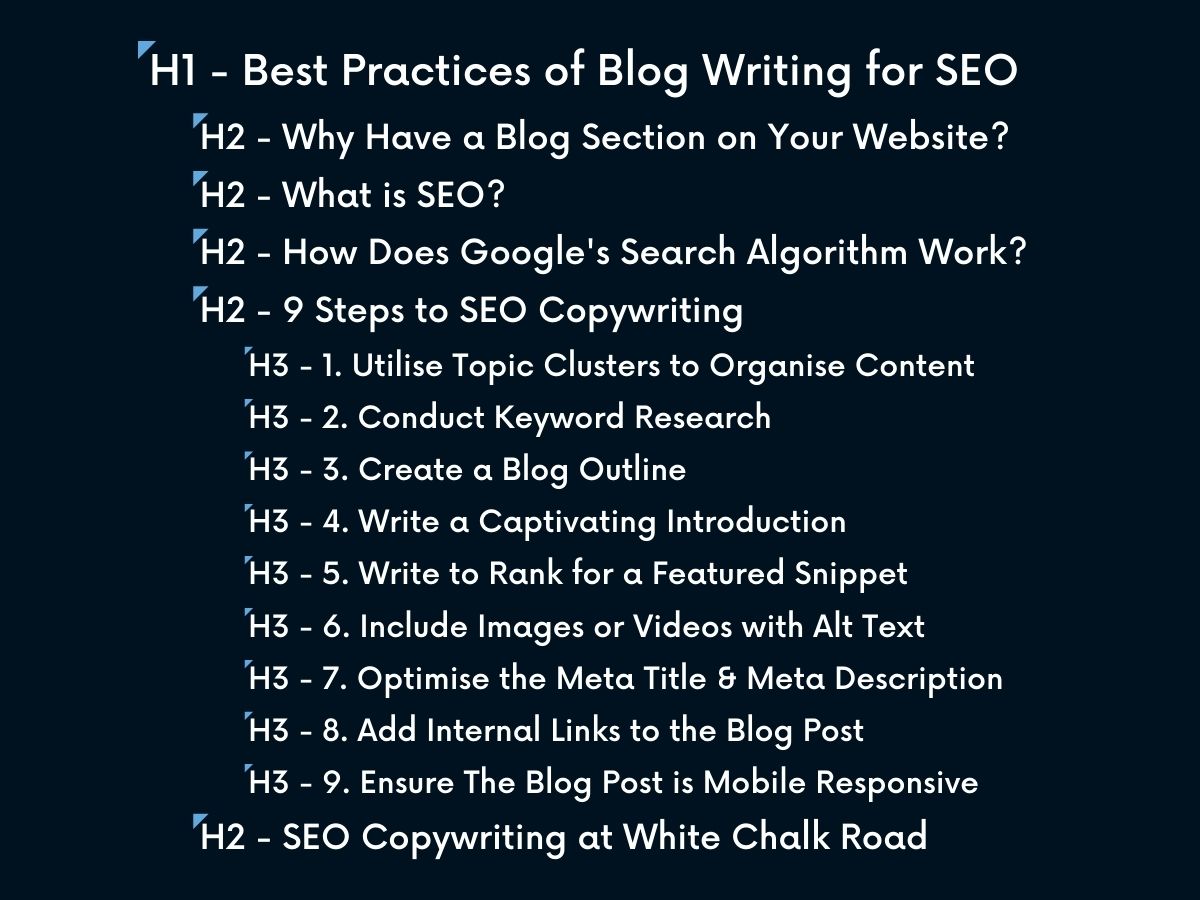
4. Write a captivating introduction
You can write an awesome blog post, but it is only beneficial to your website and business if people read it. If your readers don’t make it past your introduction before leaving the webpage, it won’t rank highly in Google in the search results, and users won’t click onto your products or services.
To write a captivating introduction that makes viewers want to read the rest of the article, you can start with an interesting fact, statistic or inform the reader how you have solved the search query.
Providing an informed rationale will prompt the user to read on, as you have demonstrated that the blog content is written by an informed source.
Pro tip: add a table of contents or display top dot points of what’s explored in your blog. The reader can skim over this and see if it’s worth reading the entire blog. Plus, it helps Google to quickly understand what your blog is about.
5. Write blog content to rank for a featured snippet
Featured snippets are brief excerpts from a webpage that provide fast answers to common searches. The benefit is it places the providing website at the top of the search results – granting a higher click-through rate.
Writing techniques you can practice to feature in search engines include:
- Using thoughtful subheadings
- Writing clear, concise, short paragraphs
- Utilise lists and bullet points
When producing content, stick to your blog outline, as writing about unrelated topics will bring in different keywords you don’t wish to rank for. However, if you feel as though this is valuable information, it can be a future blog that you can later link to.
By focusing on your planned headings, you will naturally include lots of relevant keywords.
Still, once you have finished your SEO writing, search through your content to ensure you have included the original keywords at least once each in the headings and three to five times throughout the content (depending on how long the content is).
Want us to write your blog posts so you can rank higher in Google?
6. Include images with alt text
Producing high-quality blogs isn’t just about writing SEO content. Search engines like Google also take into account images. It is best practice to include at least one image, usually at the beginning of the blog. Stock images are completely fine to use. However, unique images with optimised alt-text can help you rank in Google image searches.
Alt-text is designed for screen readers, so visually impaired individuals have a positive experience consuming web content. If you include alt-text, Google will recognise that your content is inclusive to a broader range of people and rank your website higher.
Furthermore, Google reads the keywords in the alt-text to understand what the image is. These keywords also contribute to how highly web pages are ranked in search engines.
So hopefully, the ranking benefits will motivate content creators to include relevant images with descriptive alt-text.
It is important to resize images as large files can slow down your page load speed, which negatively impacts your bounce rate, hurting your search result rankings. If you think any of your web pages are being negatively impacted by large images, check your load score with the Google page speed tool.
Pro tip: Always make sure you add a featured image to your blog posts.
7. Optimise the meta title & meta description
Even once you have finished content writing and found your images, there is still more search engine optimization to be done!
Utilising your meta title and description can improve your rankings and click-through rate.
Meta titles are the large titles that appear in the search results, and the meta descriptions are the two lines of writing that appear underneath.
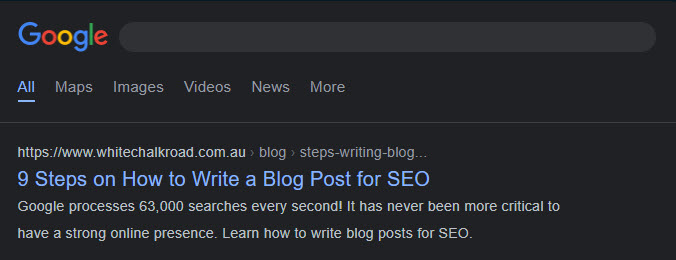
If you don’t supply your own, Google will create its own title and description for you. In some cases, Google produces decent titles and descriptions, but not always. When it comes to getting users to click on your website and not competitors, it’s best not to roll the dice.
Plus, the meta title carries a lot of weight when Google determines what keywords it should associate with your blog.
When writing a meta title, you want to catch people’s attention and indicate the blog will solve the search query. It is also important to make the title the correct length. Too long, and the title will cut off and look unprofessional, too short, and you may be missing opportunities to include keywords. The ideal length for meta titles is 65-70 characters.
Google takes keywords in meta descriptions less into account. However, they are very important for your blog’s click-through rate as they give a deeper insight into the content. If the reader doesn’t believe the content will help them, they will continue scrolling.
In most cases, it is best to include a capturing question, a brief description of how the blog will help the user, and a call to action such as ‘learn more’. The meta description should be 150-160 characters.
Try our new SERP snippet simulator designed by our partner company, Organik Web, to see how your meta description and title look.
Important note: On some occasions, Google will automatically produce a meta title and description, even if you have already added this data.
8. Add internal links to the blog post
Once you have finished writing your blog, you can add links within the content to other pages on your website. Doing this will pass on authority.
It is best practice that the first link is to the topic decided on in the first step. Google will recognise that the blog is most related to that service or product and pass the most authority onto that page.
Hyperlinks also improve navigation, encouraging readers to explore your website, boosting engagement and rankings. It also improves user experience as a reader may want to be further educated on a service. Providing a link to a blog with more information may stop users from leaving your website to search for their answers.
Adding links out to companies or resources you mention is beneficial for customer experience. However, ensure these external links open in separate tabs, so your readers don’t accidentally lose your website in their research.
Once your blog is published, add links to your new blog from previously written blogs, service pages and product pages. This helps share value to the blog and improve the user experience for those on your site who want more information regarding a product or service.
9. Ensure the blog post is mobile responsive
In 2021, almost 55% of web traffic was from mobile devices, making it more important than ever to ensure your blog is mobile responsive.
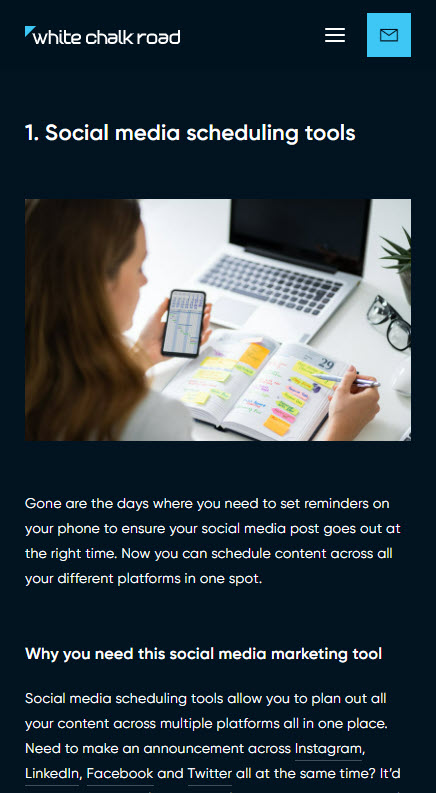
To check if your blog post is mobile responsive, right-click on your screen and click inspect. Then in the top left-hand corner of the bar, change the view to mobile.
Scroll through the blog post and check the following points:
- The text is broken up into small paragraphs. This makes it easier for the reader to digest.
- The images aren’t wider than the screen. If they are, in the webpages HTML, change the value of the image from having a set pixel width and height to only having a width of 100%. This will ensure the full image is shown on every screen size.
- Check that the webpages buttons and hyperlinks aren’t too close together. This will stop users from becoming frustrated from accidentally clicking the wrong buttons.
SEO copywriting at White Chalk Road
Do you want to utilise blogs to rank higher in Google search results but don’t have the time?
At White Chalk Road, we help businesses grow their traffic through optimised content. The benefit of having a specialist SEO company create content for you is that you can focus on running your business whilst we optimise your website.
If you are interested in our SEO services, let’s chat.
Frequently asked questions about writing blog posts with SEO front of mind
Yes, having blog posts on your website can help with SEO. This is because when you write a blog, you are creating fresh content that can be indexed by search engines, like Google. In addition, your blog posts can include keywords that people may use when searching for information online.
If you optimise your blog posts for SEO, you can increase your chances of appearing in search engine results pages (SERPs), which will ultimately drive more traffic to your website.
There is no one-size-fits-all when it comes to how long your blog post should be for SEO. The ideal blog post length will vary depending on the topic and audience. However, in general, it is recommended that blog posts be at least 1000 words in order to rank well on search engine results pages.
With that being said, don’t force yourself to write a certain number of words just for the sake of meeting a minimum word count. The most important thing is that your blog posts are informative and engaging – if they are able to achieve this, readers will be more likely to share your content, regardless of its length.
A featured snippet is an automatically generated summary of a web page, which is displayed above the regular search results in Google.
Featured snippets are designed to give users quick and easy access to relevant information from websites. In order to appear as a featured snippet, your content must be well-written and informative.
At White Chalk Road, we have a team of experienced Search Marketing Managers who are highly skilled in SEO copywriting.
When we write blogs for our clients there is a lot of research that goes into it, including, finding what keywords are relevant to the client's products/services and are worth targeting (i.e. have a high search volume), using these keywords throughout, finding relevant images, formatting and structuring the content to not only be easy to read for users but also Google, plus so much more!
If you would like to know more about SEO copywriting and how to write quality blog posts for SEO, let’s chat!




