
When Google introduced the public beta of Server-side Google Tag Manager (SGTM) on August 12, 2020, reactions varied. Some celebrated the new possibilities, while others questioned if it was really necessary.
In-short, server-side tracking is a method of collecting data about user interactions on a website or app by sending that data to a server instead of directly through the user’s browser.
We’ve had a few questions about whether it is worth implementing.
Therefore, in this blog, we’ll provide you with a brief introduction to server-side tracking, covering its benefits, drawbacks, and how it can be implemented. If you’re wondering whether server-side tracking is right for you, read on to find out more.
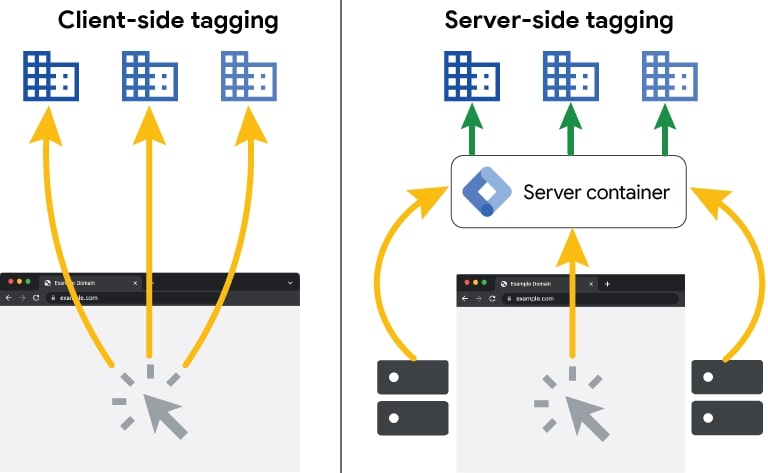
Image credit: developers.google.com
What is server-side tracking?
Server-side tracking adds a layer between the data collected on your website and the platforms where this data is processed (like Google Analytics). Usually, tracking happens on the client side, where data is collected directly from the user’s browser as the page loads and the user interacts with the site.
With server-side tracking, data first goes through a server before being sent to analytics platforms, giving you more control over what data is shared and how it is processed.
Here’s how it works:
- Data collection: Event data, user’s interaction on a website, such as submitting a contact form enquiry, is recorded using JavaScript snippets (client-side tracking code) or other methods instead of being recorded from the browser like you would through a standard Google Tag Manager setup.
- Data transmission: Instead of sending this data directly to platforms like Google Analytics, it is sent to a server that you manage.
- Data processing: Within the server container, the data can be processed, cleaned, or modified. For example, you can remove personally identifiable information (PII), such as customer email addresses or phone numbers, or modify data formats before sending it out.
- Data forwarding: Once processed, the data is then sent to the relevant analytics or advertising platform, such as Google Analytics, Facebook Pixel, or custom analytics solutions.
To summarise, server-side tracking creates a layer between the data collected on your website and the analytics platforms, allowing you to capture specific user interactions through your server first, which enables greater control over data sharing and processing.
Benefits of server-side tracking
1. Reduced load on web pages
Server-side tracking can help to reduce the load time on your website, improving your core web vitals. Instead of running multiple JavaScript snippets in a user’s browser, data is collected through a single request to a web server. This can lead to faster page loading times, especially for websites that rely heavily on third-party scripts for marketing and analytics.
2. Enhanced data control
When tracking occurs on the client side, third-party scripts can collect more data than intended, sometimes without explicit consent. Using a tagging server in server-side tracking allows you to control exactly what data is sent to each platform, which can improve data quality and accuracy.
For example, you can remove personally identifiable information before data is sent to advertising platforms like Google Ads or Facebook Pixel, meaning you’re protecting user privacy while still gaining valuable customer insights. This level of control not only ensures compliance with regulations such as GDPR and CCPA but allows you to be more specific with your paid ads targeting.
3. Mitigate ad blockers
Ad blockers can prevent tracking scripts from running in the browser, leading to gaps in data. With server-side tracking, you can use a custom subdomain (e.g., analytics.yourdomain.com) to receive tracking data, which can bypass ad blockers. This helps maintain the accuracy of your analytics even if users have ad-blocking software enabled.
4. Extend cookie expiration in Safari
Apple’s Intelligent Tracking Prevention (ITP) limits the lifespan of cookies stored client-side to as little as 7 days. This means that if a user doesn’t return to a website within that period, the cookie – and the associated tracking information – can be lost, making it difficult to gather long-term data on user behaviour.
By setting cookies server-side, you can extend their lifespan, allowing for longer user tracking periods. This is particularly useful for websites with longer sales cycles, such as e-commerce sites where customers may take weeks or even months to make a purchasing decision, or where returning user data is crucial like for SaaS companies.
Limitations of server-side tracking
1. Complexity and technical skills required: Implementing server-side tracking requires a deeper technical understanding compared to client-side tracking. You’ll need to be familiar with cloud platforms, JavaScript, and how to configure a server-side GTM container. For businesses without in-house technical expertise, this can mean hiring external help like a marketing agency.
2. Ongoing costs: Unlike traditional client-side GTM, which is free, server-side tracking incurs costs related to hosting the server where the GTM container is stored. Depending on your traffic levels, these costs can add up, starting from around $20/month for basic setups and increasing with higher traffic volumes.
3. More complex debugging and maintenance: Debugging server-side tracking setups is more challenging compared to client-side setups. Traditional browser tools can’t access server-side containers, requiring access to the server environment itself. This can slow down troubleshooting and makes the initial setup more challenging. As a result, server-side tracking solutions need ongoing maintenance and monitoring to ensure they function correctly. This includes handling server updates, managing data flows, and addressing any technical issues that arise.
4. Increased server load: Processing tracking data on your servers can increase the load and may require more robust server infrastructure, leading to potential performance issues if not managed properly.
5. Potential data compliance risks: While server-side tracking can help with data privacy, it also requires strict adherence to regulations. Mismanagement of data processing and storage could lead to compliance risks, especially if personal information is mishandled.
Enhanced conversions and server-side tracking
When Google launched the beta of server-side Google Tag Manager, one of the features that gained attention was its potential for enhanced conversions. Enhanced conversions allow businesses to track more accurate data, improving the quality of conversion data by sending user information like hashed email addresses directly from your server to Google.
This is particularly valuable for businesses that rely on data accuracy to optimise their ad campaigns. Enhanced conversions can work seamlessly with server-side tagging to provide better insights into customer behaviour and improve the performance of ads.
Whilst you don’t need server-side tracking to set up enhanced conversions, using them together can enhance data privacy and security, as sensitive information is processed on your server before being sent to Google. This method also allows for greater control over the data being shared, helping ensure compliance with privacy regulations while maximising the effectiveness of your Google Ads targeting.
Who will benefit from server-side tracking?
- Large e-commerce sites: E-commerce businesses that require detailed user tracking for conversion optimisation can benefit from server-side tracking, especially when combined with enhanced conversion capabilities.
- Businesses with longer sale funnels: Companies with complex or extended sales processes, such as real estate or big-ticket items like caravans, can gain insights into user behaviour over time, allowing them to nurture leads more effectively.
- Businesses concerned with data privacy: For businesses handling sensitive customer information, server-side tracking offers greater control over what data is shared with third-party platforms.
- Sites with heavy traffic: Websites with significant traffic can use server-side tracking to manage data collection more efficiently, reducing the load on user devices and improving page speed.
- Ad agencies and marketing teams: Digital marketers looking to bypass ad blockers and improve the accuracy of analytics data will find server-side tracking a valuable tool.
How to set up server-side tracking
Implementing server-side tracking requires setting up a server that acts as a middle layer between your website and analytics platforms. Here are the general steps if you were trying to do this yourself.
Setting up server-side tracking involves several key steps. Here’s a brief overview:
1. Choose a server environment
Select a server environment (like Google Cloud, AWS, or your own infrastructure) to host your server-side tracking.
2. Set up a server-side tagging solution
Use a server-side tagging solution like Google Tag Manager (GTM) Server-Side. Create a new server container within GTM.
3. Configure the server
Deploy the server container to your chosen environment. This may involve configuring settings like domains and SSL certificates for secure data transmission. You’ll also need to set up endpoints on your server to receive data from your website. These endpoints will process incoming data from client-side tracking scripts.
4. Modify client-side tracking
Update your client-side tracking setup (like Google Tag Manager) to send event data to your server instead of directly to third-party platforms.
5. Process data on the server
Within your server container, process the incoming data. You can clean, filter, and hash any personally identifiable information (PII) as needed.
6. Forward data to third-party platforms
After processing, set up tags to send the refined data to analytics or advertising platforms like Google Analytics, Facebook Pixel, or others.
Whilst this seems intimidating for the average person, the good news is, there are a few different ways to set up server side tracking , depending on your needs and technical capabilities. Options include using platforms like Google Cloud Platform or other managed services. For those new to this approach, we recommend consulting with a specialist to ensure the setup aligns with your business goals and compliance requirements.
Considering server-side tracking for your business? Don’t hesitate to reach out to our team!
Server-side tracking can be a game changer for businesses looking to improve data control, accuracy, and site performance. However, it’s not a one-size-fits-all solution and involves additional costs and complexities.
By understanding the benefits and weighing them against the challenges, you can decide if it’s the right choice for your needs. If you’re interested in implementing server-side tracking but don’t know where to start, get in touch with us for tailored advice and support.




