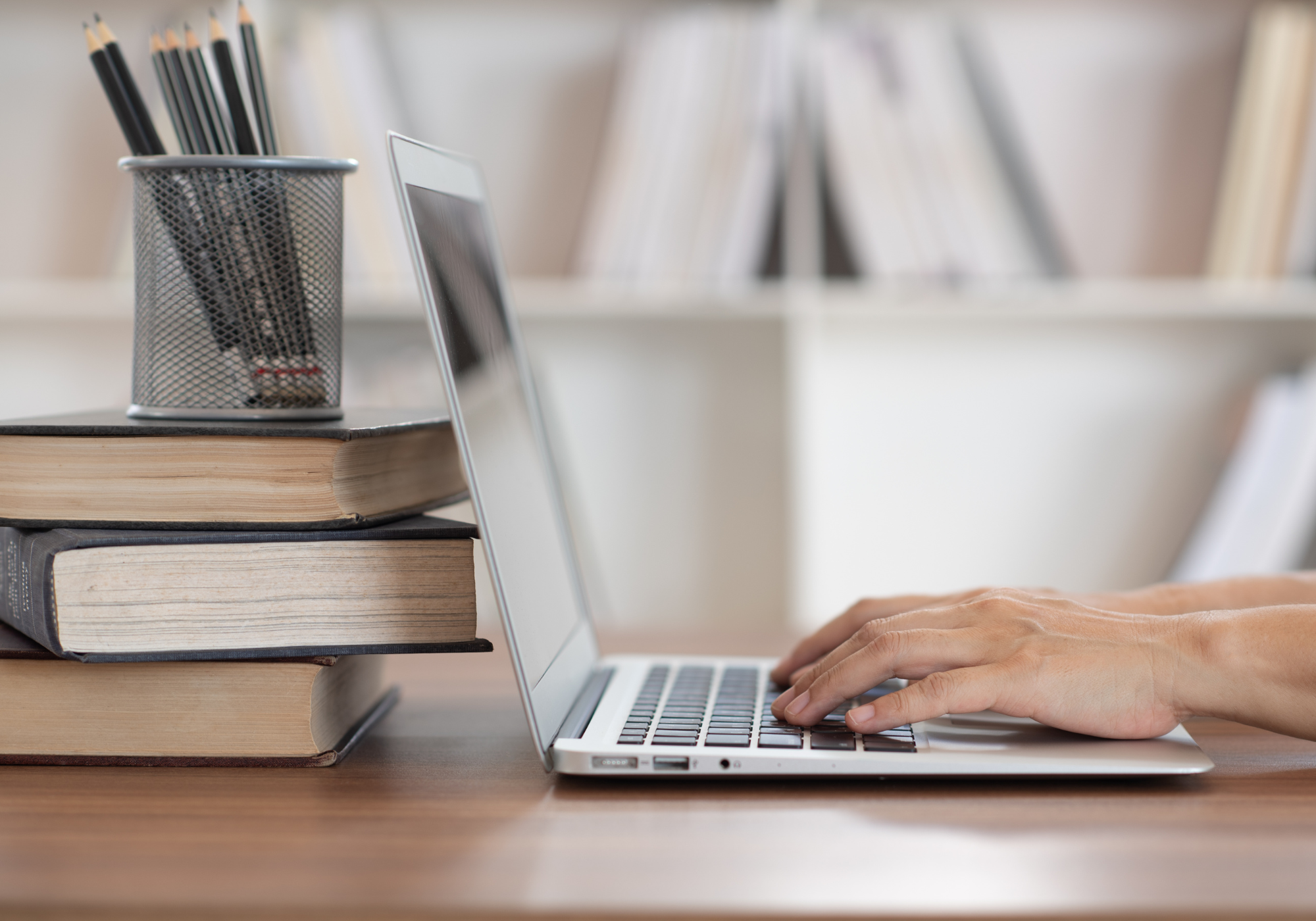
It’s only normal to lose organic search traffic for blog posts on your website overtime.
When this happens, you may be guilty of just letting the content die or you create new content targeting similar keywords.
But why not refresh the existing content? This way you reap the benefits of saving (some) time, plus you know the content already brings in traffic – so it’s a win win!
When you refresh onsite content you want to go in with a strategy, that is knowing how to refresh your content for better SEO. Look no further (than below), as we explore a form of SEO copywriting which should be a top priority in your digital marketing strategy.
Why should you refresh content?
According to Sistrex, 28.5% click on the first organic result in Google, with 15.7% clicking on the second result, 11% on the third and only 2.5% on the tenth.
SEO is an ever-changing landscape and if you are looking for ways to improve your ranking position in search engines, like Google, then you need to have a “liquid” content strategy. What worked a few years ago may not work today, and what works today may not work tomorrow.
That’s why it’s important to keep up with the latest trends and refresh your website content accordingly. Not only will this help you improve your SEO, but it will also ensure that your website is providing the most relevant and up-to-date information for your customers.
Looking at all the content on your website and the thought of refreshing it all may seem daunting and time consuming, but you don’t have to do it all at once. Below we explore a step by step guide so that you can make strategic choices when it comes to optimising your content.
1. Start with a content audit
Step numero uno is to conduct a content audit of existing content on your website.
With a content audit you can make an informed decision on what content to refresh and what content you should update first to get the biggest bang for your buck.
The metrics you use to determine what content to focus on will depend on your business’s digital marketing goals. However, some of the key metrics we recommend looking at are:
- Organic traffic
- Click-through-rate
- Search impressions
- Conversion rate
- Conversions
- Average session duration
- Keyword rankings
I.e. where is your blog or other web page appearing in search engine rankings and what is the search volume for such keywords? If you are ranking in position 10 for a keyword that has an average search volume of 2,000 that means you could be reaching 2,000 people every month if only you were at least 6 positions higher.
2. Categorise and prioritise your content
Once you have these insights, you can begin to categorise and prioritise your content updates based on two categories:
Old, but still relevant
Pieces of content that have been on your website for a while, but they are still extremely relevant to your business and target audience.
Didn’t quite take off
High quality content that didn’t quite take off and get the results you expected.
Choosing content that falls into either of these categories will help to make sure you aren’t wasting time refreshing content that’s not worth saving.
Instead, you can remove that content or consolidate it with other pieces.
3. Identify what content gaps need to be filled
Now that you have completed a content audit, you can move onto the next step of strategising the content updates.
This involves identifying what content gaps need to be filled to answer your customers or potential customers questions.
Think about both informational and strategic gaps and ask yourself “how can I make the content both more informative and higher-performing for SEO?”
Search your chosen keywords in Google and view the top ten results. From those results, analyse what you are missing that you can incorporate into your own content, whilst still maintaining your originality.
Things like:
- Expanding on existing content
- Visual elements – images, videos or infographics
- Clear call to actions
- Formatting and readability
- Matching search intent
On the informational side, ask yourself the following questions:
- Is there anything I can add or expand on?
- Is there anything I can remove that may be irrelevant to the focus?
- How can I improve the formatting and readability?
- Can I use more visual media to replace text?
Then on the strategic side, ask yourself the following:
- Where can I naturally reference my products, services or business?
- What is the next step in the customer funnel?
- Is this next step clear to the reader?
4. Next step: refresh your content
Once you’ve strategised how your existing content needs to be improved, you can start refreshing it into something new and more focused.
Here are some ways to improve content:
- Update your content to reflect the most up-to-date information. This is particularly important in rapidly changing industries.
- Add custom infographics, visuals or videos (if you have the resources!).
- Add a title tag and alt text to all images used.
- Structure your headings into questions for FAQ schema, or lists for How-to schema, where possible.
- Ensure all images are responsive.
- Add a Table of Contents at the beginning of your content for your users and Google.
- Clear call-to-actions at the beginning and end of content.
- Keyword-rich anchor text when internal linking.
- Ensure that the first link of your content goes to the page you want to pass the most value to.
- Test all internal and external links to make sure there are no broken links.
- Improve your headlines. Hot tip: Use coschedule.com’s headline analyser.
- Update the meta tags, including meta title and meta description.
- Review and update your target keywords. Look for long tail keywords.
- Ensure that content is written to meet EAT and YMYL criteria.
- No large walls of text – be trigger happy with the ENTER button.
- Format using bullets and numbered lists to share important details.
- Align your content to best match search intent.
- Have a clear next step for readers by strategically using call-to-actions.
5. Now it’s time to repromote
The final piece for refreshed content is to promote it. Yes, it will start to appear in search organically from SEO, but there are so many other ways you can increase traffic to your new piece.
If you’re not promoting the content on other marketing channels, then you are missing out on a massive opportunity to have a greater number of people reading your content.
Treat your refreshed piece of content like a brand new piece and promote it!
Once you know that the content resonates with the right people, consider repurposing it. The key here is to ensure that no matter what format you use to repurpose, you should always link back to the original piece with the URL.
Ways you can feature it on your website:
- Republish it with a new date to push it to the top of your blog archive.
- Ensure you have internal links from other pages on your website pointing to it.
- Display it on the home page as a ‘featured’ or ‘recent’ post.
Ways you can promote it off-site:
- Add it to your next email newsletter.
- Create a new social media post and add the link to the content.
- Post it to your Google My Business page.
Hot tip: Make a Google My Business post and request re-indexing on Google Search Console to ensure that your updates are noticed by Google as soon as possible.
Make refreshing your content a habit
Refreshing content is an ongoing cycle. It’s something that should be conducted on all of your content on a regular basis.
And believe me, when you start to see the results it brings, you will want to add it to your ongoing content strategy.
If you would like to know more about refreshing your content for better SEO – let’s chat!




