
Many of us, both here in WA and around the world, are adjusting to the new reality of working remotely from home. This is to help curb the COVID-19 virus by reducing our contact with each other. While we can’t be physically present, it is critical to stay connected to your customers by maintaining your digital presence and SEO marketing, through your business website and other digital channels such as your social pages and Google My Business.
Your website and social channels are some of the most important ways to represent your brand, and the leading way for you to communicate with current and potential customers and employees using effective content and copywriting practices. With everyone being forced indoors and online, it’s vital to maintain – if not grow – your SEO campaign, to ensure your marketing strategy can recover after this crisis has passed.
We have put together some SEO tips you can implement to maintain your digital strategy, conduct a website health check and stay connected with your customers online over the coming months.
Responding to COVID-19
Firstly, it is imperative you build a strategy around your response to COVID-19 and communicate this to your current and potential customers, clearly and regularly. With an ever-changing landscape, it’s important to keep your customers up to date. You can do this through:
- Your Website: clear and regular updates on your website.
- Social Channels: update your Facebook, Twitter, Instagram, LinkedIn etc with your message.
- Email: sending an email to your current clients and/or mailing list.
For more tailored advice, relevant to your industry and business, contact your digital marketing team for help developing the right strategy for your business.
DIY SEO tips to do now
Like we said, there is a lot you can be doing right now, to ensure your website remains relevant and ranking in search engines. While your SEO provider is taking care of the big stuff, here are some things you can be incorporating into your weekly tasks at home, to maintain your digital presence during this crisis.
Google My Business
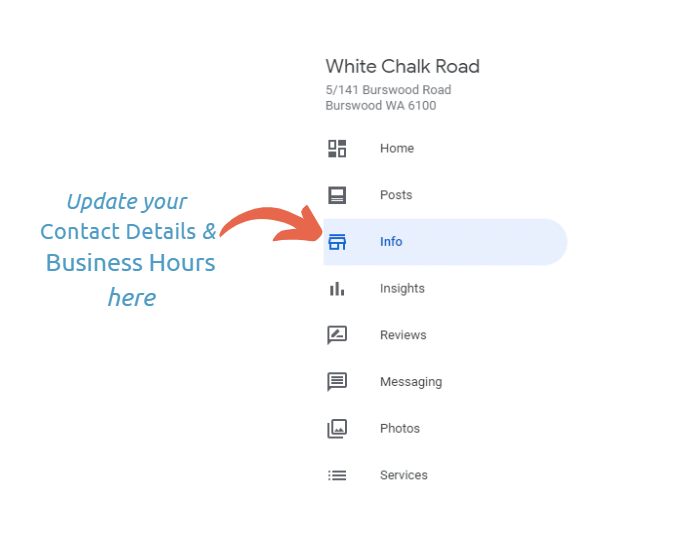
You absolutely should already have a Google My Business page set up (if you don’t please follow instructions on how to set up your free Google My Business listing). There are several things you can do to keep this updated and relevant:
- Update Business Hours: are there changes to your office hours? Make sure you update them in the ‘Info’ section of Google My Business.
- Update Contact Details: working from home? Make sure your contact details are up to date.
- Google My Business Posts: you should be adding weekly google my business posts to your listing. These are a great way to communicate with everybody who sees your listing and also lets Google know your listing is still active and relevant. Follow Google’s tips for GMB posting.
- Reviews: don’t forget to keep encouraging your happy customers to leave you a Google My Business Review. Online review signals, such as review quantity, velocity, diversity, are one of the ranking factors for your listing and for local organic positions on the search result pages. So this is a great time to put a call out for more 5 Star reviews from your customers (check out our strategies for gaining more online reviews).
Add FAQs to your service pages
Adding FAQs directly to your service pages helps answer questions about this specific product or service, right when your customers are researching them. By adding the FAQs to the page, you can ensure they get all the info they need.
Examples of on-page FAQs might be:
- How much is …?
- How do I maintain …?
- What colours/styles does this come in?
Some of the benefits of FAQs:
- Save Time: Your customers are busy people, so you can save them time trying to read through the web copy, by having some simple FAQs on the page. It will also save YOU time, as you will not receive unnecessary enquiries, such as delivery times or product info, that can be easily accessed on your site.
- Great for SEO: incorporating some strategic long-tail keywords into your FAQs helps improve SEO.
- Builds Authority & Trust: anticipating your customer’s questions, shows you understand their needs and have the answers for them. This helps build trust with your audience and shows you are transparent, with nothing to hide.
Once you have added all of your FAQs, consider adding FAQ Schema to your website, to help you gain more real estate in the search results (more info about FAQ schema and how to implement it).
Add blog articles
Your onsite blog is the ideal place to speak directly to your customers. It helps you increase web traffic, by getting your website found for more keywords. It is also great for search engines, which love seeing regular fresh, relevant content added to the site.
Have a think about some topics that might be of interest to your customers. Try to create quality ‘evergreen’ content, which explores topics that will be relevant long term (helping this blog rank far into the future).
For example, if you run a landscaping business, think about the best times of year to mulch your garden, or the types of plants for different gardens. These topics have a longer shelf life and will rank for an extended period of time. There are so many options, so have a think about how you can create engaging and interesting content for your customers and start blogging!
Don’t forget to add internal links in your blog article, to other relevant pages on your site, to improve SEO. Check out this article on How to Create a Successful Business Blog for more info.
Build your backlink profile
Your Search Marketing Team spend a lot of their time creating relevant, useful backlinks for your website, through various content marketing strategies. While we are not suggesting you become an overnight expert, one way you can improve your backlink profile is by reaching out to your suppliers and partners and asking them to add a link on their websites, to yours. Ask your SEO team for help with the wording to get started.
Internal linking
SEO internal linking helps your customers and Google, understand your website. It’s about linking your service and blog pages together in a way that makes sense. By linking to the same page with the same keyword, you will help that page to your rank for your chosen keyword.
For example, every time we discuss Local SEO on our website, we will add a link back to our Local SEO services. This helps this page rank for this keyword.
Use Google’s free tools
Google has some amazing free tools, to help you understand your website and improve your SEO. Some of our favourites are:
- Google Search Console: this is your direct line to Google. This is where you can ask Google to index your pages and disavow dodgy links to your site. Google Search Console will give you search traffic and performance info and flag any issues with your site, to ensure it can be shown in search results. If you haven’t already, start using this tool asap.
- Google Analytics: you can basically track everything that happens on your website with Google Analytics. Measure visitors to your site, where they came from, demographics, pages visited and everything to do with them interacting with your site. Check out our tips on how to use Google Analytics to get started.
- Google Page Speed Insights: the speed of your website is so important to search results. Since as far back as 2010, Google has included website loading speed as a search ranking signal. The Google Page Speed Insights tester is a free tool from Google which gives you info on the speed of your website and what to fix to improve it, on both desktop and mobile.
It is so important to maintain your digital strategy during a crisis, to ensure you stay connected to your customers now and well into the future. Need some extra tips? We have a range of free, online resources to help. Or get in touch with our expert digital marketers today.




