
When you’re searching for the perfect image to post to Instagram several times a day, the captions can often become a rushed afterthought. After all, images are king on Instagram and if the image quality isn’t there you’ll have a hard time growing your audience and engaging followers.
Once you have your Instagram photo game down pat, it’s time to evaluate the written content you use to accompany each image.
Keep in mind the purpose of captioning is to add context to the visual, to give your brand a voice and personality, to get your followers to take action and regularly engage with your brand.
It can also be tricky to know whether your captions are achieving maximum effect and complementing the images you’re posting as well as they could. It can be helpful to think of each caption as a new opportunity to engage with and delight your followers.
Here are six tips to put you on the path to crafting better Instagram captions.
1. Draft Your Ideas
As with most writing projects, when putting together captions for Instagram it’s important not to rush into it. Take a moment to write up a couple of drafts for the one image and select the strongest, funniest and most engaging one.
Scheduling all your Instagram posts and social ads in advance using programs such as Hootsuite or Later, allows you to take your time to draft all your posts and develop the perfect captions, so you’re not put on the spot later when the ideal time to post arrives.
2. Add a Call to Action

Captions with calls to action (CTA) help you to get more comments and shares, which directly impacts the success of your Instagram marketing strategy. A CTA asks your followers to actively do something after reading your caption.
You don’t have to aim for a CTA in every single post, but the occasional CTA can work wonders to get your followers engaging with your brand.
A CTA could ask your followers to:
- Visit your website, subscribe to your newsletter, watch a video or view your latest blog via the link in your bio.
- Enter a competition.
- Respond to a question or share a story in the comments section.
- ‘Double tap’ if they like the post.
- Add a caption of their own.
- Tag a friend.
- Include a branded hashtag in their posts.
3. Put the Important Info First

With the way Instagram posts are truncated in the home feed, you need to make sure your followers see your CTA and the important information in the first glimpse of your post.
Be sure to include the important messages or CTA in the first 3-4 lines of text so your followers can read it in the truncated version and they’re then enticed to click through to read the full post.
4. Minimal Hashtagging

Hashtags are an essential part of discovery, gaining exposure and connecting users that are interested in the same topics on Instagram. In fact, Simply Measured’s Instagram study showed that posts with at least one hashtag averaged 12.6 per cent more engagement than posts without a hashtag.
When it comes to using hashtags on Instagram it’s not a good idea to hashtag #every #single #word #in #your #post. Even though Instagram allows you to add up to 30 hashtags, keep your hashtags to a minimum. Too many hashtags interrupt the flow of your caption, distracts from the message of the post and makes it harder to read in general.
You also need to ensure your hashtags are relevant and strategic.
If there’s no reason to click on the hashtag and join the conversation, then don’t include it. It’s a good idea to search any hashtag before using it to see what chatter already exists around the topic and to make sure it’s right for your audience.
This can give you inspiration for other closely associated hashtags to use and more ideas for what to include in your caption.
5. Add Some Emojis
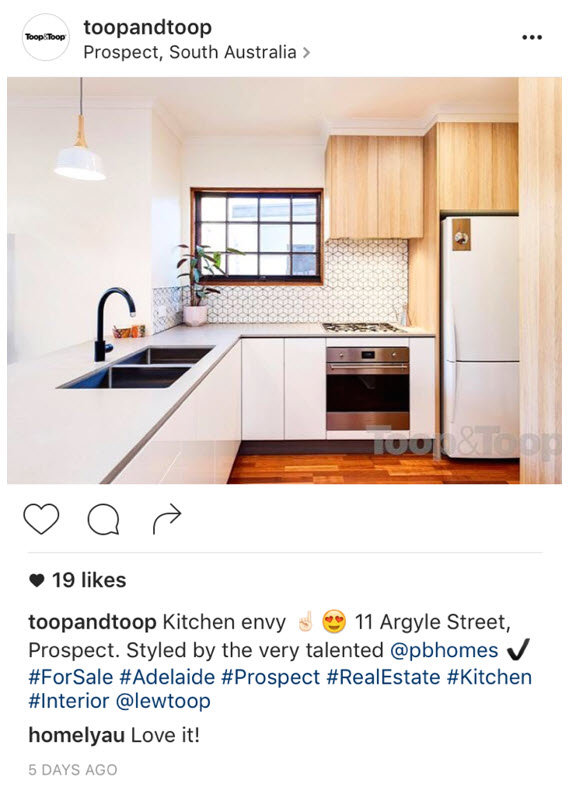
The simple reason you might use the occasional emoji in your Instagram captions is to inject some personality and fun into your profile. Emojis are also a great way to draw the eye, add emphasis to your CTAs, convey a particular emotion quickly and highlight important information in your caption, such as ‘Link in bio’ or a ‘new blog post’.
Limit your emoji use to no more than four per post, as too many can overwhelm your key message and look a bit childish. An interesting finding from Simply Measured’s 2015 Instagram Report was that the heart is the most engaging emoji, so if you’re ever unsure just share something you <3 with your followers.
6. If in Doubt KISS (Keep It Simple Stupid)

You’re limited to 2200 characters per Instagram caption, but that doesn’t mean you have to use them all. A short and specific caption is generally the best way to go to keep your audience’s attention, encourage comments and increase tagging.
Long-winded descriptive captions can be off-putting and disruptive when users are scrolling through their home feed. If you’re feeling particularly confident with your image, you could even take a leaf out of Queen Bey’s book and let the images speak for themselves and opt for no caption.
2016 07 06 13 49 17
Over time with hard work and trial and error, you’ll get a feel for the types of captions and posts your followers respond to best. Try tracking each post in a spreadsheet recording the number of likes and comments you get to easily identify the tactics that work best for you and your brand.
Author Bio:
Larissa Gardner is a blogger, social media strategist and marketing coordinator at arguably Australia’s best looking real estate website Homely.com.au. With over 340K listings and 500K local reviews and insights, Homely is a faster and easier way to search for property to buy and rent in Australia.




