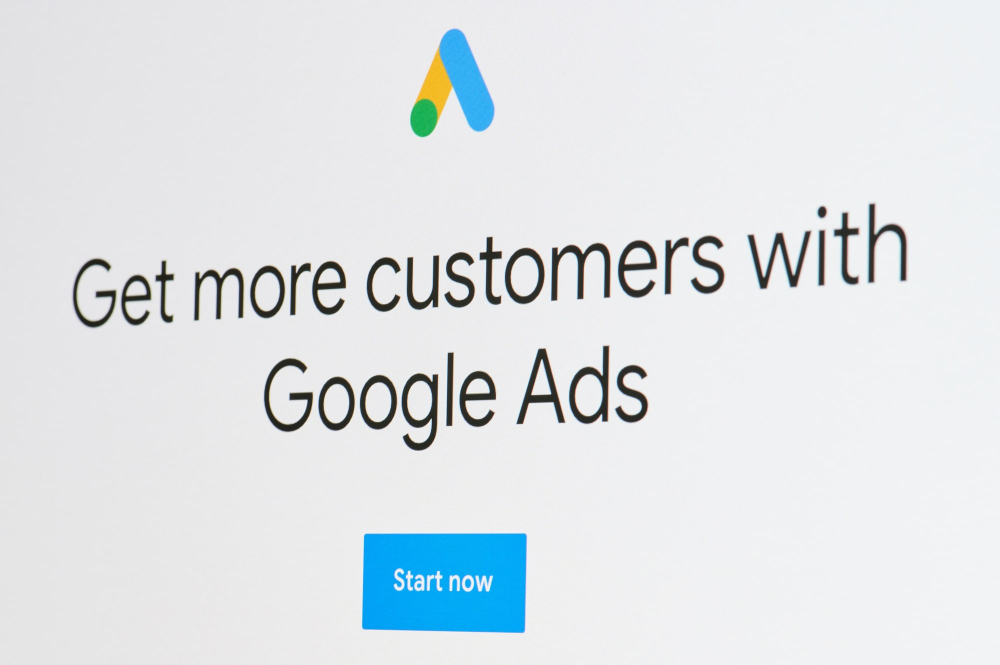3.5 billion Google searches are made every day.
That’s roughly 40,000 search queries every second.
With the volume of Google searches growing by roughly 10% every year, any website not optimised for search engines are not only losing a huge amount of traffic, but also potential customers.
It’s clear that any website that doesn’t already follow SEO best practices will be left behind.
Fortunately, there are thousands of useful tools available online that can point you in the right direction. There’s never been a better time to conduct a full website audit and revisit your activated WordPress Plugins.
Here are 5 of the best free SEO WordPress plugins available to kickstart your website’s SEO.
W3 Total Cache

Key Features:
- Improved site speed and performance through caching
- Content delivery network (CDN) integration
- Bandwidth savings from HTTP compression of JavaScript, HTML, CSS, and feeds
W3 Total Cache is one of the most popular free SEO WordPress plugins for a reason.
Once installed, it will greatly improve your site speed and user experience by storing and delivering cached pages to your users.
The question is, what exactly is caching?
Imagine if a teacher asked their class to solve 3,189,400 divided by 15,947?
This equation isn’t easy to solve and would require both time and effort to answer. Eventually, a student would correctly answer 200. If the teacher was to then ask the exact same question again, everyone would now be able to answer instantly. This is because the initial time-consuming process had already been completed and the answer was now readily available.
With W3 Total Cache enabled, any webpage that a user has previously visited can now be delivered super-fast as the heavy lifting has already been done.
A faster site not only improves SEO performance but also enhances the overall user experience. With page speed being a huge factor in bounce rate, W3 Total Cache’s free SEO WordPress Plugin very might well be the difference between an unsure visitor converting into a paying customer.
RankMath
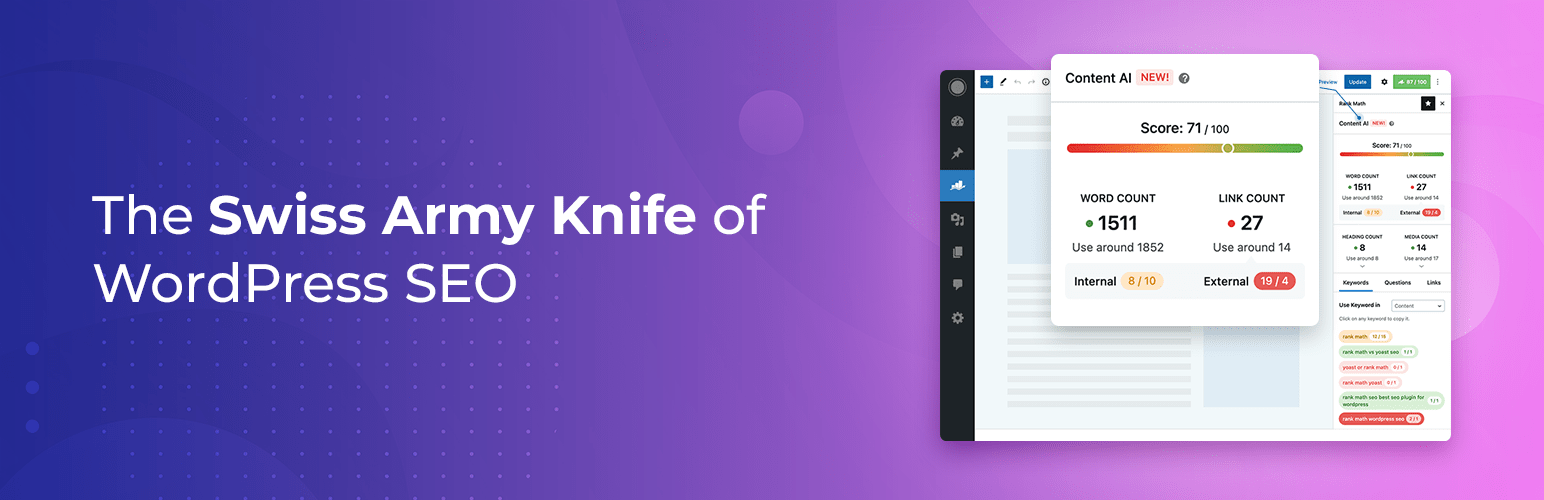
Key Features:
- Google Schema Markup integration
- Google Search Console integration and 404 monitor
- Auto-canonical URLs
- Content optimisation & analysis
- Advanced redirection manager
- Local SEO optimisation
- Google keyword suggestion tool
Here at White Chalk Road, we know that SEO is the most consistent and future-proof source of website traffic. However, we also know that the SEO landscape is unpredictable and always changing.
If you want to maintain your rank, you need to be ahead of the curve. This means you’ll need to be constantly monitoring and adjusting your website to be up to Google’s best practices. However, not everyone has the time.
This is where RankMath steps in.
RankMath is an all-in-one SEO tool that will save you a huge amount of time by providing you with everything you’ll need to improve your site visibility and attract more customers. One of the main reasons RankMath is one of the most popular free SEO WordPress plugins is its integration with Google Search Console.
Google Search Console is a tool that reports on how search engines interact with your website. Data such as your average ranking position, the keywords you’re ranking for, site errors and even click-through-rate are all invaluable when it comes to making informed decisions about your website’s content and structure.
Normally, you would have to access this information through Google’s portal, but RankMath conveniently places all this information within WordPress. Furthermore, RankMath has features for internal linking recommendations, 404 monitoring, XML sitemaps, redirect management, local SEO, rich snippets, and image SEO.
To put it simply, if you want to save time and get results, look no further than the one-stop-shop tool that is the free SEO WordPress plugin, RankMath.
Smush Image Compression and Optimisation
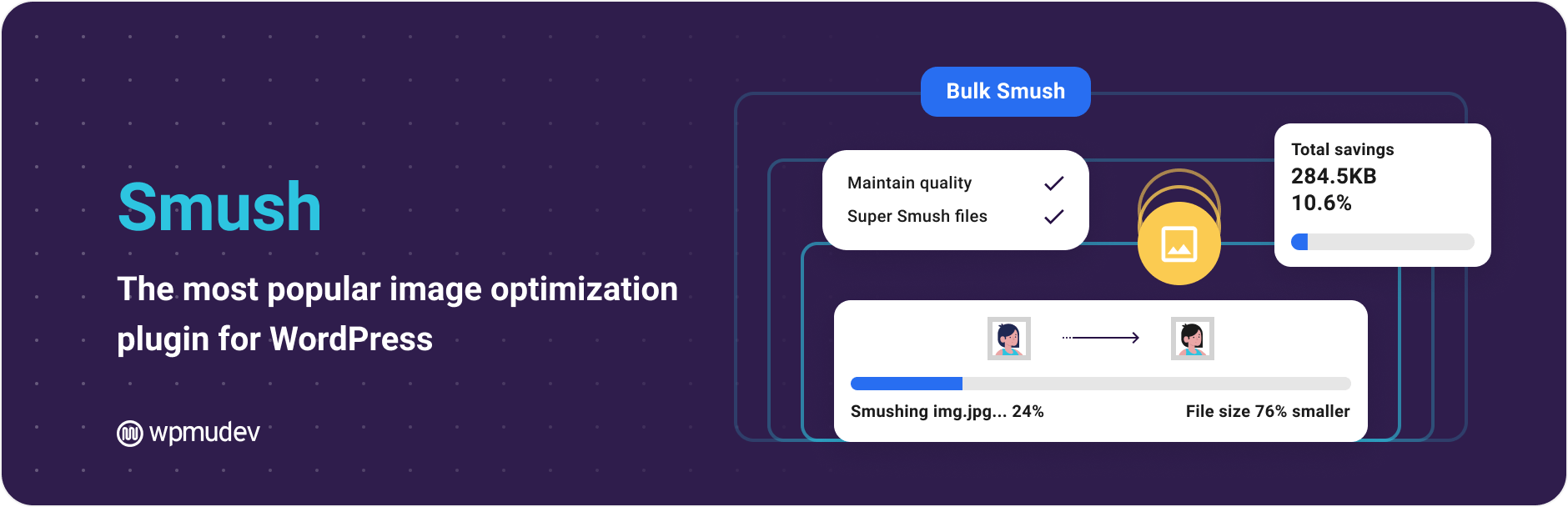
Key Features:
- Image compression and optimisation
- Lazy loading
- Incorrect image size detection tool
Website speed is one of the most important SEO ranking factors. One of the best ways to improve page speed is by reducing the overall page size. It’s pretty straightforward – the smaller the page, the faster it loads.
Smush Image Compression and Optimisation is an amazing free SEO WordPress plugin that will reduce the size of your images so your pages can be served quicker.
However, what sets Smush apart is its lossless compression. Many image compression tools will inadvertently warp image quality when reducing size. Smush strips any unnecessary data and reduces file size without affecting the appearance of the image.
The Smush free SEO WordPress plugin also features a lazy loader and an incorrect image size detection tool. If your page has many images below the fold (they require scrolling further down the page to view), lazy loading will significantly boost your page speed.
It does this by displaying only the images being currently viewed and delaying others further down the page. The incorrect image size detection tool identifies any images that are abnormally large in size so you can quickly stop these images from slowing down your site.
WP-Optimize
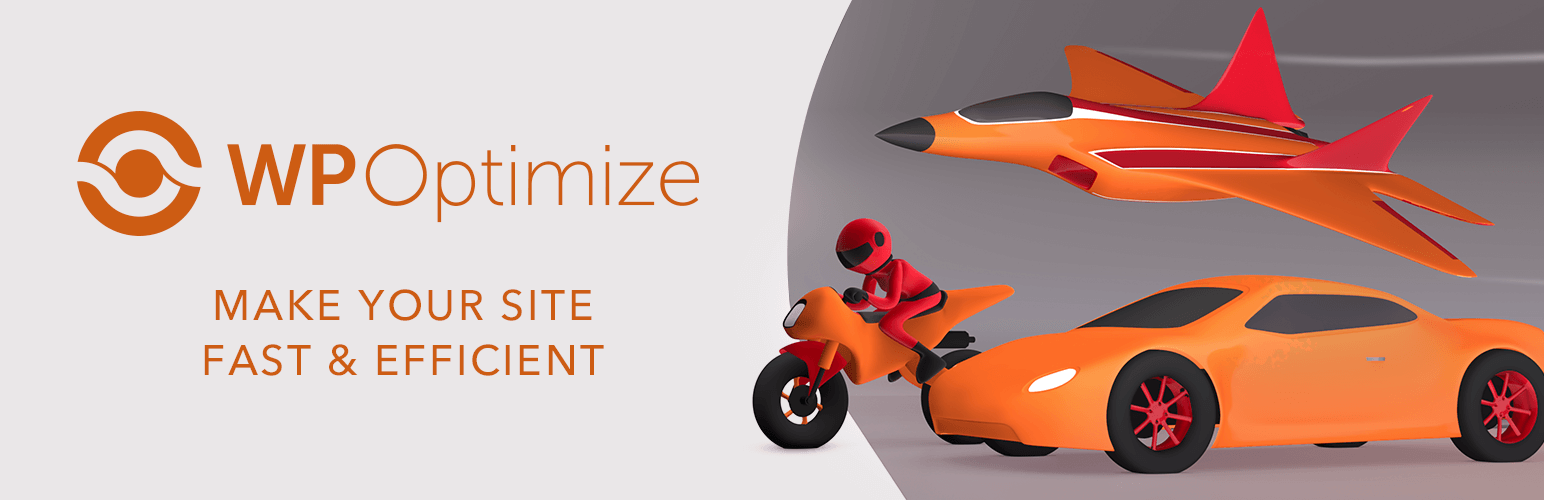
Key Features:
- Cleans and reduces database size, improving website performance
- Scheduled maintenance and cleaning
Your entire website is stored in your WordPress database.
All of your pages, posts, comments, tags, categories, users, custom fields, and revisions – they’re all kept there. Over time, you’ll also end up also storing a lot of unnecessary data. That’s where the free SEO WordPress plugin WP-Optimize clears out everything bloating your database by cleaning up your MySQL tables.
Now, this might seem like a lot of technical jargon, so why is any of this important?
MySQL is the database management system WordPress uses. Each section, feature and functionality has a table in the database. Over time, a lot of rarely-used data is added to your database tables, making them unnecessarily large and slow to access. Requesting MySQL to optimise its tables will keep your site running quickly.
The best thing about this free SEO WordPress plugin is that it can do this all automatically based on a schedule that you set. Whether you want to clean once a week, or once a month, this can be set up with a few simple clicks. Once enabled, WP-Optimize will make sure that your website is regularly maintained and at peak performance.
AMP for WP

Key Features:
- Enables Accelerated Mobile Pages (AMP)
- Prebuilt AMP themes and designs
AMP for WP is a clever, free SEO WordPress plugin which adds Accelerated Mobile Pages (Google AMP Project) functionality to your WordPress site. In a world where half of all browsed websites are done using a mobile, it has become more important than ever that websites optimised for mobile devices.
AMP is essentially a stripped-down, bare-bones version of your site’s mobile pages. It removes a lot of elements that take a toll on your site’s speed and performance. The logic behind AMP is that a faster load time will lead to better engagement and a reduced bounce rate, resulting in an improved mobile ranking.
By streamlining and speeding up mobile use, AMP has the potential to make your visitors happy, which means a lot to Google. If Google is happy with your website, then it’s more likely you’ll get higher rankings, bring in more traffic, and increase conversions.
Bonus Round!
Wordfence Security

Key Features:
- Identifies and blocks malicious traffic
- Scans and protects your site from known security vulnerabilities
Shout out to our good friend Neil Gibson from CVW Creative for notifying us about Wordfence on the White Chalk Road Facebook!
WordPress is the world’s most popular content management system. So much so that it powers 33% of all websites on the internet! Recently, Google has been blacklisting thousands of unsecured websites that are frequently attacked by malware and phishing attacks.
You can have the best SEO website in the world, but it doesn’t mean anything if your website is unsafe to use. If compromised, malicious software can be distributed via your website and users private information can be stolen. A hacked WordPress website can damage your reputation so severely that you may not be able to recover.
We know that improving WordPress security can seem daunting, especially if you’re not techy. But fear not, you’re not alone!
Wordfence is a powerful, free WordPress plugin that protects your website from malware by constantly keeping your website up to date against known security vulnerabilities. It analyses all traffic to your website, determines if it is malicious and if it is – blocks access. Wordfence also includes a built-in website scanner that searches through your website’s files to ensure that there aren’t any compromised files or data.
Wordfence is the perfect example of it’s better to be safe than sorry. Don’t let your website be the victim of attacks that can easily be prevented.
If you have a WordPress website, it’s clear there are a huge amount of resources and free SEO WordPress plugins available to help you boost your rankings. If you have any more questions about SEO and would like to speak to an expert, contact White Chalk Road today!